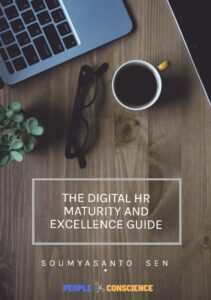These days, most employers can’t keep pace with technology as nimbly as their workforce can. That’s why many forward-thinking companies are now adopting bring-your-own-device (BYOD) policies that allow employees to work on their personal laptops, tablets and smartphones instead of on company-issued equipment.
We analyse the BYOD policies from two points of view to better understand the overall pros and cons of these policies for both the employer and the employees.

The employer can lower upfront costs when bringing a new employee on board by removing the cost of a new phone and computer from the initial costs. With rapidly-changing technologies, employees often already have personal devices that are of a higher standard than the average employer-provided gadget. Therefore the employer can have better technology, faster. The employer will have more satisfied employees because employees are often happy to be able to keep their own choice of electronics. They are free to use devices that suit their preferences and do not have to use separate devices for home and work.
As far as cons are concerned, the employer will have to face increased risks. This is especially true when employees use these devices across their personal lives as well: employees are more likely to use the device in risky ways, such as connecting to open WiFi hotspots or leaving the device unattended. Last but not least, today’s phones often include games, social media applications, and more. Employers will have less ability to limit these types of programs on the device and could lose some productivity as a result.
The first pros for the employees is obviously that they will have fewer gadgets to carry around. For employees, it’s often frustrating to have to keep separate phones and laptops for personal use and for work use. Having the same device used for both is more practical and can lead to increased satisfaction. Furthermore by utilising a device the employee already owns, there is no learning curve when getting started. This can be a big time-saver; it also reduces frustration and increases productivity.
On the other hand, a huge risk for the employees is the loss of personal data or even of the device itself. For security, upon termination most companies will require employees to either hand over the device or allow it to be completely reset, including all personal data. Employees will have to cope with less privacy. With a device used for work, it’s reasonable to assume that the employer will want access to it and the data on it. But how should personal data be kept out of that equation? This is a question that employers struggle with when forming BYOD policies.
While asking people to bring their own devices can lower costs and improve efficiency, effectiveness and morale, it also raises security and legal compliance concerns. Fortunately, most of these concerns can be addressed through a well-crafted policy. To address these challenges, employers should develop and disseminate a comprehensive BYOD policy. There is no one-size-fits-all approach, however, there are some key features to consider when crafting your policy:
- Use mobile device management technology to create a virtual partition in each device that separates work data from personal data. This will facilitate security measures the employer wishes to impose and will limit employer access to work data only.
- Determine which devices will be permitted and supported and which types of company data people will be able to access from them.
- Decide which classes of employees will be permitted to use their own devices and why.
- Clearly state the employer’s right to access, monitor and delete information from employee-owned devices.
- Explain how the company will protect an employee’s personal information. Identify the personal information that can be saved by the employer through routine backups and maintenance.
- Put data protection practices in place, including requiring strong passwords and automatic locking after periods of inactivity, establishing protocols for reporting lost or stolen devices, mandating certain antivirus and protective software, and requiring or strongly encouraging regular backups.
As per Woobe, the introduction of a BYOD policy may very well be received in different ways from each employee. A situation such this requires an effective change management effort.
Woobe tackles this issue in an innovative way: easily set up a campaign of hundreds of “micro-events” to boost communication between your people and foster the change. Setting up a campaign takes few clicks and less than 5 minutes: the HR manager defines the profiles of the employees that are going to attend, then Woobe automatically sends the invitation according the availability in their corporate agenda and the desired participation rate. Furthermore, after each event surveys are sent to quickly gather feedback on the ongoing change.
This article has been taken from the original publication from Woobe Blogs